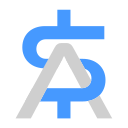#
Getting Started on SellAll
Welcome to SellAll! This guide will walk you through the process of registering and setting up your store.
#
1. Create Your Account
To get started with SellAll, you'll need to create an account:
- Visit the SellAll Registration
- Click on the "Sign Up" or "Create Account" button.
- Fill in your personal information, including your name, email address, and a secure password.
- Agree to the terms of service and privacy policy.
- Click "Create Account" to finalize your registration.
#
2. Set Up Your Store
Once you've created your account, you can start setting up your store:
- Log in to your SellAll dashboard.
- Choose a unique name for your store.
- Select your store's primary category or niche.
- Upload your store logo and banner image.
- Customize your store's color scheme and layout.
#
3. Add Products
Start populating your store with products:
- In your dashboard, navigate to the "Products" section.
- Click "Add New Product."
- Fill in the product details, including name, description, price, and images.
- Set inventory levels and shipping options.
- Publish your product to make it visible in your store.
#
4. Configure Payment Methods
Set up your preferred payment methods:
- Go to the "Payments" section in your dashboard.
- Enable and configure the payment gateways you want to use (e.g., Stripe, PayPal).
- Follow the instructions to connect your payment accounts.
Congratulations! Your SellAll store is now live and ready for customers.
#
Additional Resources
- Store Customization Guide
- Adding Products to Your Store
- Setting Up Custom Domains
- Payment Options
- Embedding Products on External Websites
#
Migrating from Another Platform?
If you're moving your existing store to SellAll, check out our Migration Guide for step-by-step instructions on how to transfer your products, customers, and order history.
Need help? Don't hesitate to reach out to our support team at [email protected].